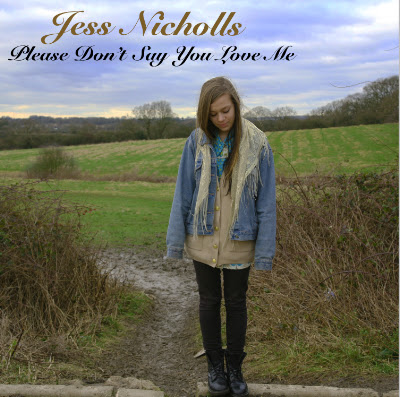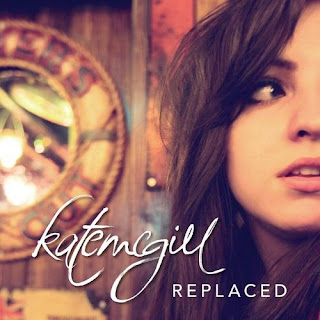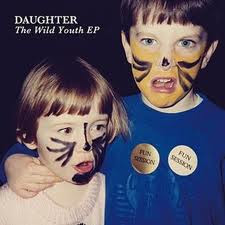Blogger
The blog format, which we used for our practical coursework,
was called ‘Blogger.’ It helped me to build and create my ideas and plan them
in a very organised manor, as I was regularly and frequently updating and
posting on my blog. I found the blog an extreme
assistance as I could just
easily post my ideas and concepts. The fact that the blog was online really was
an advantage as a large percentage of my practical work was to do with planning
my ideas and researching conventions of my music video and ancillary texts.
Photoshop
Another media technology, which helped me during my
practical coursework, was ‘Photoshop.’ This was a program I used to edit my
digipak and advert therefore it was incredibly important for my ancillary
texts. I found Photoshop very difficult to use at first, but I seemed to get used
to using it. During the practice lessons before we started our
digipaks and
adverts, was when I found it the hardest as I had never used Photoshop before.
I was not familiar with the different tools that you could use on Photoshop
such as the editing of pictures and images you put on there. You can turn up
and down the brightness and contrast; making it stand out more, make it black
and white etc. Another thing I learnt was about the different layers on a
document. These layers allowed me to put different texts/ images on top of
other items. Below is the layout of Photoshop, which I had to learn to use:
Final Cut Express
Furthermore
another technology I used when planning and constructing my music video was
‘Final Cut Express.’ This is the program I used to edit my music video and I
have used it once before in AS Media Studies when making our film openings, so
I was very familiarised with this program. The only difference when using Final
Cut this year, was the fact we used it to lip sync the artist’s singing in the
song to our shots and music video. I found this part of the editing
particularly hard, however my group and I discovered that one of our group
members was very acquainted to editing and lip syncing, therefore she did the
majority of the editing. Nevertheless my other group member and I still did
some of the work, but just the smaller parts prior to the task and the easier
parts of the editing. Moreover, when one of my group members or both were not
in for the lesson, I did do some of the editing myself. I found it a lot easier
than last year as I knew what I was doing this time and I was far more
imaginative than last year as I put a number of transitions in such as;
dissolves and fade in to fade outs. Since my group and I had so much footage I
was able to easily get rid of the bad parts or the parts that we did not want
to use, so the process was quicker and more effective.
Below is a screenshot of the layout of Final Cut Express:
Hotmail
 Hotmail was a very
significant Internet based technology, which my group and I used. This was one
of the reasons why my group and I could choose the song we did for our music
video. We e-mailed the manager of Gabrielle Aplin asking for permission to use
her song ‘Please Don’t Say You Love Me,’ after our other unknown artist that we
were going to use cancelled on us and said she did not have time to be in our
music video. We easily overcame this problem when we got a reply from her
manager saying that it would be a pleasure to allow us to use the song.
Hotmail was a very
significant Internet based technology, which my group and I used. This was one
of the reasons why my group and I could choose the song we did for our music
video. We e-mailed the manager of Gabrielle Aplin asking for permission to use
her song ‘Please Don’t Say You Love Me,’ after our other unknown artist that we
were going to use cancelled on us and said she did not have time to be in our
music video. We easily overcame this problem when we got a reply from her
manager saying that it would be a pleasure to allow us to use the song.
YouTube
YouTube was vital
to the planning and researching process as well. This is because it was very useful
and beneficial when I was looking up music videos and how they had been
edited
and structured. Additionally YouTube was one of the reasons as to why my group
and I chose the artist we did. The artist we used ‘Gabrielle Aplin,’ was an
unknown artist at the time, however she was Internet famous through YouTube.