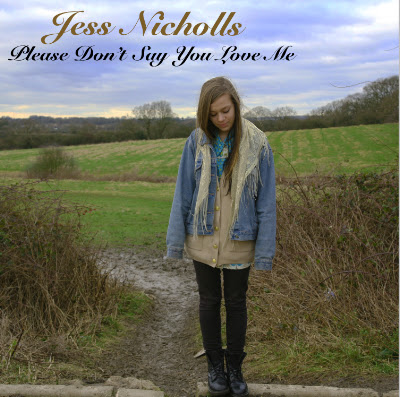Tuesday, 26 February 2013
Start of Magazine Advert
In today's lesson, I have started creating my magazine advert using Photoshop. I begun by putting the background image of my artist and edited it, by altering the Saturation & Hue levels and the Brightness and Contrast levels. Furthermore I put two black banners on my advert, one at the top and one at the bottom, so that the information I put on it can be seen clearly.
Wednesday, 20 February 2013
Examples of Magazine Adverts and Annotations
Ellie Goulding:
This is a magazine advert for Ellie Goulding's new album release. It includes:
1) An image of the artist- so that the audience know who the artist is.
2) The artist's name- so that the audience know who the artist is.
3) The name of the album-so that the audience know what they are buying.
4) Three reviews and ratings-so that the audience know if it is worth buying.
5) Where it can be purchased (in this case the website)-so that the audience know where they can buy it.
6) Extra information-so that the audience know any extra information about the album.
Examples of Magazine Adverts and Annotations
Katy Perry:
This is a magazine advert for Katy Perry's new album. The advert includes:
1) An image of the artist- so that the audience know who the artist is.
2) The artist's name- so that the audience know who the artist is.
3) The name of the album-so that the audience know what they are buying.
4) An image of the digipak-so that the audience know what it looks like.
5) The date it will be released-so that the audience know when they can buy it
6) Where it can be purchased (in this case the website)-so that the audience know where they can buy it.
7) Extra information-so that the audience know any extra information about the album.
This is a magazine advert for Katy Perry's new album. The advert includes:
1) An image of the artist- so that the audience know who the artist is.
2) The artist's name- so that the audience know who the artist is.
3) The name of the album-so that the audience know what they are buying.
4) An image of the digipak-so that the audience know what it looks like.
5) The date it will be released-so that the audience know when they can buy it
6) Where it can be purchased (in this case the website)-so that the audience know where they can buy it.
7) Extra information-so that the audience know any extra information about the album.
Conventions of a Magazine Advert
I have researched into conventions of a magazine advert promoting a new album release. The functions of magazine adverts are to promote the artist/album, but also be attractive and striking to the specific type of audience. Furthermore by researching into these conventions, I discovered the main elements of promoting a new album release using a magazine advert. These are what they are:
1) The release date
2) The artist's name
3) The album name
4) Image of the album/digipak
5) Where it is available to purchase
6) Record label logo
7) Reviews/Star Ratings
8) Information and any extra information about the album
1) The release date
2) The artist's name
3) The album name
4) Image of the album/digipak
5) Where it is available to purchase
6) Record label logo
7) Reviews/Star Ratings
8) Information and any extra information about the album
Sunday, 17 February 2013
Complete Digipak
I have now completed my entire digipak, and after half term I will start my magazine advert for the release of the album. This is my complete digipak as a net, so that when it is printed it can be folded into the positioning of an album.
I am very happy with the way my digipak has come out. I feel that it represents nature and autumn in a very bright and cheerful way. The different effects on each face adds to the natural look as well, as each face looks edited differently, therefore it has a variety of effects and images on each face. After half term I will be starting my magazine advert.
I am very happy with the way my digipak has come out. I feel that it represents nature and autumn in a very bright and cheerful way. The different effects on each face adds to the natural look as well, as each face looks edited differently, therefore it has a variety of effects and images on each face. After half term I will be starting my magazine advert.
Thursday, 14 February 2013
Complete Inside Cover
I have finished the inside cover of my digipak, and this is what it looks like:
The Brightness levels of this, is a lot higher than the other faces of my digipak. The reason for this is because I thought it would look better on this image because of the use of the water. The white colour that is reflecting off the water, looks very pastoral and natural. The font has stayed the same type for every face of my digipak as I thought it goes well with my artist's image. I put the template of the lyric book on there as well, at the bottom where the black outline is.
The Brightness levels of this, is a lot higher than the other faces of my digipak. The reason for this is because I thought it would look better on this image because of the use of the water. The white colour that is reflecting off the water, looks very pastoral and natural. The font has stayed the same type for every face of my digipak as I thought it goes well with my artist's image. I put the template of the lyric book on there as well, at the bottom where the black outline is.
Wednesday, 13 February 2013
Inside Cover (Lyric Book)
All that I have left to do of my digipak, is the inside cover, otherwise known as the Lyric Book. I have put the image on and edited it, changing the Brightness & Contrast, Saturation & Hue and the Sharpness levels. Like the back cover, it is also quite dark but still stands out. I will definitely be finished by next lesson.
Tuesday, 12 February 2013
Complete Back Cover and CD Tray.
In today's lesson I have achieved a lot, as I have completed my back cover and my CD tray. I had a few problems at the start when using Photoshop as I found it very difficult to use, however I have overcome these problems as I have gotten more used to it and now know how to use it well.
This is my complete back cover:
Since last lesson when I started the back cover, I had only put the image of my artist on it and edited it. But now I have added the list of songs that will be on the CD, the record label and the barcode. I used a number of eight songs for my digipak because this is the normal amount of songs that usually appear on a CD. I came up with the names of songs myself and they all sound like love songs, as I feel that most of my artist's music is about love and heartbreak. I edited the barcode so that the white didn't appear behind it and so that it could blend in with the whole back cover.
This is my complete CD tray:
I found this very easy to do, as I just had to get a blank template of the digipak faces and put the CD template on over it. I could edit it by making the CD template standing out more or less. I chose to make it stand out less. The image behind it, is an image of autumn leaves. I think that this gives my digipak an autumnal and natural feel to it as well.
This is my complete back cover:
Since last lesson when I started the back cover, I had only put the image of my artist on it and edited it. But now I have added the list of songs that will be on the CD, the record label and the barcode. I used a number of eight songs for my digipak because this is the normal amount of songs that usually appear on a CD. I came up with the names of songs myself and they all sound like love songs, as I feel that most of my artist's music is about love and heartbreak. I edited the barcode so that the white didn't appear behind it and so that it could blend in with the whole back cover.
This is my complete CD tray:
I found this very easy to do, as I just had to get a blank template of the digipak faces and put the CD template on over it. I could edit it by making the CD template standing out more or less. I chose to make it stand out less. The image behind it, is an image of autumn leaves. I think that this gives my digipak an autumnal and natural feel to it as well.
Dangerous Records
I have decided to use 'Dangerous Records,' as the record label for my artist. The logo looks like this:
It was founded in the 1980s and it is a record label for artists to be signed to if their genre of music is acoustic, including guitars, pianos etc. The reason I chose this record label for my artist Jess, is because her music is mainly all guitar acoustic music.
It was founded in the 1980s and it is a record label for artists to be signed to if their genre of music is acoustic, including guitars, pianos etc. The reason I chose this record label for my artist Jess, is because her music is mainly all guitar acoustic music.
Monday, 11 February 2013
Complete Front Cover and start of Back Cover
I have now completed my front cover of my digipak, this is what it looks like:
I feel that it expresses the exact type of music that my artist sings and reflects from it really well. This is because it is very simple and represents nature in an optimistic way. The gold and black colours for the font displays my artist's identity and brand image. I edited this picture, by adjusting the levels of Saturation & Hue and Brightness & Contrast, to make the image look better and stand out more. When I used the Saturation levels and adjusted them, it made the sky have a violet sort of colour, and I really liked this as it presents nature in a beautiful way.
Furthermore I have now begun starting my back cover of the digipak. So far I have only placed the image on there and edited it using the Exposure and Sharpness levels, and it stands out very clearly but at the same time looks a lot darker than my front cover. I have the tracklist, the record label and the barcode left to put on there but I will hopefully have finished all of this by the end of next lesson.
I feel that it expresses the exact type of music that my artist sings and reflects from it really well. This is because it is very simple and represents nature in an optimistic way. The gold and black colours for the font displays my artist's identity and brand image. I edited this picture, by adjusting the levels of Saturation & Hue and Brightness & Contrast, to make the image look better and stand out more. When I used the Saturation levels and adjusted them, it made the sky have a violet sort of colour, and I really liked this as it presents nature in a beautiful way.
Furthermore I have now begun starting my back cover of the digipak. So far I have only placed the image on there and edited it using the Exposure and Sharpness levels, and it stands out very clearly but at the same time looks a lot darker than my front cover. I have the tracklist, the record label and the barcode left to put on there but I will hopefully have finished all of this by the end of next lesson.
Saturday, 9 February 2013
Digipak
In today's lesson I have started designing and creating my digipak using Photoshop. I have begun with the front cover and so far it is going very well as I have put the image of my artist Jess on there. I have also edited it using the 'Saturation' and 'Brightness and Contrast' levels. I have also put the font on there called Snell Roundhand, and used two different colours of gold and black. I used gold for the artist's name in a slightly larger font compared to the album name which is in black.
Friday, 8 February 2013
Back Cover of Digipak Idea
I created an idea of what I may want to put on the back cover of my digipak:
I used leaves as the background, because it relates to the autumnal feel of the music video I created. I also included the names of the songs on the album and the barcode for when people buy it. Lastly I have put the record label. The record label I used is called 'Dangerous Records,' because it is a record label for artists with acoustic music.
I used leaves as the background, because it relates to the autumnal feel of the music video I created. I also included the names of the songs on the album and the barcode for when people buy it. Lastly I have put the record label. The record label I used is called 'Dangerous Records,' because it is a record label for artists with acoustic music.
Wednesday, 6 February 2013
Digipak Ideas
For my digipak I was thinking of a variety of ideas of what images to put on it:
- Leaves as one of the images, to give an autumnal feel to the digipak, similar to the music video.
- Images of Jess with nature or in a natural landscape. E.g. by a pond, by trees etc.
- Leaves as one of the images, to give an autumnal feel to the digipak, similar to the music video.
- Images of Jess with nature or in a natural landscape. E.g. by a pond, by trees etc.
This is an image of leaves that I found on Google. I would like to possibly use this as the CD tray of my digipak.
Subscribe to:
Comments (Atom)